Tips for Optimising Network Bandwidth for Online Classes
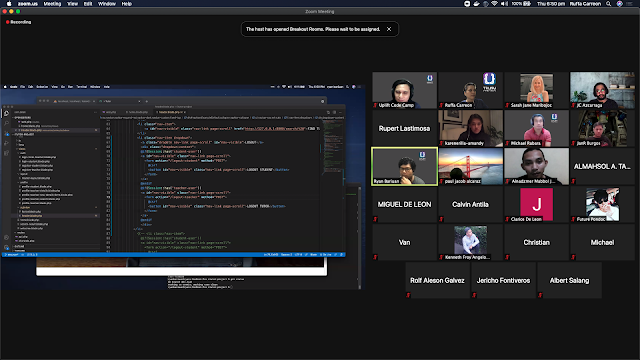
We all have experienced our videos buffering or lagging, the “hello, can you hear me?“ moments, the “sir, paulit, naputol po ung audio”, and many more frustrating internet-related issues. With everything remote and virtual, we have to make the best of our internet situations. Here are some tips to optimise your network bandwidth: Close all other applications and downloads All of the applications we have installed on our computers do consume some amount of data in the background. And these can steal some of your precious bandwidth. So, keep only essentials - Zoom, IDE and Chrome. On your Chrome, make sure to pause all downloads and close all other tabs that you do not need for the class. To check applications that consume your network: For Mac, open your Activity Monitor For Windows, right click on your Taskbar and select Task Manager and check on the Network column. 2. Disable HD This should significantly improve your connection. Sending HD video definitely takes a lot more bandwidth....
