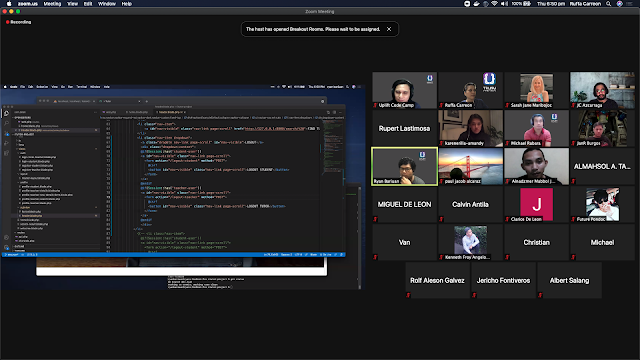Creating AI Guidelines That Empower Student Learning

Satya Nadella, former CEO of Microsoft, once said that “AI is going to be the key to understanding and solving many of the world’s most complex problems.”. Several years ago, before the pandemic, Artificial Intelligence and Generative AI were unfamiliar. Fast forward to today, these have become buzzwords that permeate everyday conversations. As this technology evolves, it also alters societies and economies. A study released by IBM in 2024 indicates that 42% of enterprise-scale organizations have been actively utilizing AI to enhance their business operations. AI tasks vary; automation, threat detection, and talent acquisition are just a few examples. While AI has allowed employees to automate, therefore allowing them to focus on deep work, the same questions remain: do we have enough skills and tools to co-create with AI? AI in the Classrooms It's a typical Wednesday afternoon, we, alongside our teaching team, meet briefly to discuss our students’ progress and plan out interventio...