Tips for Optimising Network Bandwidth for Online Classes
We all have experienced our videos buffering or lagging, the “hello, can you hear me?“ moments, the “sir, paulit, naputol po ung audio”, and many more frustrating internet-related issues.
With everything remote and virtual, we have to make the best of our internet situations.
Here are some tips to optimise your network bandwidth:
Close all other applications and downloads
All of the applications we have installed on our computers do consume some amount of data in the background. And these can steal some of your precious bandwidth. So, keep only essentials - Zoom, IDE and Chrome. On your Chrome, make sure to pause all downloads and close all other tabs that you do not need for the class.
To check applications that consume your network:
For Mac, open your Activity Monitor
For Windows, right click on your Taskbar and select Task Manager and check on the Network column.
2. Disable HD
This should significantly improve your connection. Sending HD video definitely takes a lot more bandwidth.
In Zoom, go to Settings → Video:
Nice to know: disabling Touch up my appearance and Adjust for low light will help lower down the memory usage of your Zoom app.
3. Do not use moving virtual backgrounds
Switch to static virtual backgrounds. Moving ones will also add up to your video stream.
4. Mute your mic
Obviously, when you do not need to use it. Audio takes up some of your bandwidth too. Plus point is that you do not have to worry about your background noise distracting others in the call.
Or you might not have a bandwidth problem, but a CPU or memory one. To check, look at your Activity Monitor or Task Manager . Make sure you have closed all your unnecessary running applications. If the CPU load and memory usage are still high - restart your computer.
If you are still having problems, let your teacher or people running your session know of your situation ahead of time.

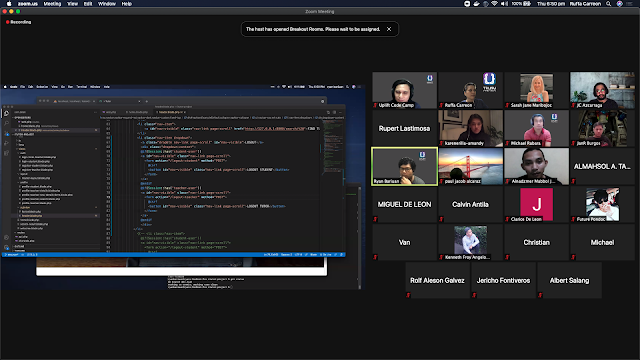






Seminole Hard Rock Hotel & Casino Columbus - Mapyro
ReplyDeleteGet directions, 양주 출장안마 reviews and information for Seminole Hard Rock Hotel & Casino Columbus in Columbus, 인천광역 출장안마 including 삼척 출장마사지 hotel address, map and 1xbet korean seating 화성 출장안마 charts.